Creating Transformative Value with Customer Data
The CRM: Origin and Purpose
Early Customer Relationship Management was executed with the help of surveys, the rolodex, and lists. Those lists gave way to spreadsheets, categorizing customers’ spending habits, applying relatively simple statistical methods, and making decisions to drive sales. Ultimately as contact management went digital, by the 1990s the first real Customer Relationship Management (CRM) platform was born, Siebel Systems (1993).
As the power of both data warehousing and transaction management became apparent, CRM systems not only became ubiquitous, but diversified into different industry specializations (banking, manufacturing, retail), functional purposes (facilitating transactions across departments, interfacing with external vendors and suppliers, etc.), and expanded deeper into the customer journey, with an increasingly complex expansion into sales and marketing.
Today, CRM platforms are the largest software market in the world, and the CRM business investment is increasingly focused on customer-facing areas like customer service, marketing automation, and sales force automation. In the era of personalization (Netflix suggestions, Amazon’s “products you might like,” and Facebook’s “people you might know”) the CRM now drives the customer experience by acquiring, storing, and analyzing the voluminous data generated from hundreds of interactions each prospect and customer participate in each day. The marketing-centered CRM is well-positioned between the prospective customer and the converted lead in sales.
The Simple Definitions
The modern CRM provides a comprehensive platform for managing customer and prospective customer interactions throughout the life cycle in order to improve business relationships. The marketing CRM is designed to find and acquire leads, nurture, and prepare them for conversion or for handoff to sales. However, within that framework, the marketing-focused CRM captures every interaction, preference, history of the customer analyzes volumes of historical data to help define customer journeys, customer and lead segmentation, assists in designing successful campaigns, marketing elements, and workflows, predicts sales conversions, ROMI, and all-in-all, transforms the business by transforming the marketing and sales engine.
What Can a Marketing CRM Fix?
Most business leaders know that the traditional CRM improved customer relationships, and created efficiencies for marketing and sales. But what can the contemporary marketing-focused platform do?
Unpredictable Sales Forecasts
Poor forecasts limit the business’s ability to plan, to invest in the business, or to compete; competitors, however, can act on a known future. A CRM will help define a clear sales process, with stages in which prospects are easily trackable, and scored using volumes of historical data and ML-powered analytics that predicts the probability of conversion and the likely timeline for close. Accurate sales forecasting and even predictive revenue modeling is an almost universal use case for most businesses.
Inability to Prove Marketing Value
Few businesses begin with systems in place to tie detailed marketing efforts to specific revenue. In fact, in their early years, many businesses are focusing on the general bottom line only. When 50% of small businesses fail in the first two years, it’s unsurprising that many do not become larger or last long enough to achieve moderate data maturity. However, the inability to tie specific marketing efforts to specific revenue is more than just justification of marketing functions. Tying together these elements (and all the data points in between) is critical for determining what marketing is producing value, how to optimize campaigns, and how to optimize conversions. A strong marketing CRM will consolidate the tagging, tracking, storing, and processing of all the data elements from the first website visit or sales call, through to the revenue-producing transaction. Using built-in analytics, the CRM will not only quantify marketing campaigns, but campaign elements as well; as a result, marketers can do both: prove marketing value and optimize marketing campaigns.
Low Sales Volume
The inability to increase sales volume is a death knell for any business, and was an original raison d’être of the CRM. With a focus on the top of funnel, the CRM will help more accurately qualify leads at the start. The data-driven lead includes not just the standard contact information, but behavioral information, segment to which the lead belongs, and an assigned predictive score based on analysis of historical data and current data. With more and better data, and an analytics engine that performs far beyond manual assessment, the CRM can not only accurately position and predict each lead, but help determine the most impactful activity and time to act. Improving the lead and the recommended nurturing and management, the CRM can ensure the right leads are pursued, accompanied by higher conversion rates.
Marketing and Sales Disconnected
With a decentralized sales team, and a marketing team at headquarters, the lack of alignment is common in many organizations. Furthermore, the fuzzy area between identifying and qualifying the lead the moment that sales realizes the opportunity is a natural place for the responsibilities to become unclear. Because the CRM transparently manages the relationship throughout the entire life cycle, establishes workflows, and automates processes, marketing and sales share data and collaborate. Automating lead qualification and implementing lead scoring provides sales with more information prior to handoff. In addition, both teams can see every customer behavior, every contact, and every communication. When the workflow trigger for handoff is met, sales expects and receives the lead, just as marketing has prepared. Aligning marketing and sales reduces duplication, sets clear and mutual expectations, and establishes a clear workflow that is efficient and recurring. For a diverse customer base, multiple workflows can exist and are automatically assigned to a lead based on the prospect’s assigned segment or other dynamic filters. Regardless of customer type, or even customer journey variation, workflows, automation, and shared data keep the teams aligned.
What Else Can the CRM Do?
Personalized Marketing Too Time Consuming
Let the CRM automate personalization using stored contact data, including interaction history, preferences, purchase history, 3rd party imported data, and even social media profile data.
Inconsistent Work Processes
Most platforms provide workflow capability, along with automated workflows with conditions and triggers, and visual workflow designers. When workflows are data-driven, tested, and accessible by each team member, work processes become consistent and improved.
Unknown Customer Journeys
Defining the customer journey is a daunting task, especially when a business has multiple customer types and profiles, with concomitant customer journeys to match. Because the CRM captures the entire life cycle of the relationship from contact to returning customer, the data reflects the customer journey, each critical stage, key engagement points, and best activities. Once built, the customer journey and relevant data analytics can determine best options for customer segmentation, lead nurturing and development, and conversion optimization.

Structure of Marketing CRMs
The majority of marketing CRMs are cloud-based subscription services, with the exception of a few open-source platforms. The platforms are typically distributed as a core CRM product, an additional feature-rich module that can be enabled with the core CRM, or even a standalone product that can be integrated with the business’s CRM of choice.
The Core Marketing CRM
The core marketing CRM combines traditional features (management of customer, sales, tasks and activities, analytics and reporting) with features found in marketing automation platforms (email marketing, content templates and editors for custom emails and landing pages, social media integration workflows, lead management and scoring). Popular platforms in this group include ActiveCampaign, Agile CRM, and Act!.
The Core CRM with Optional Modules
Many CRMs handle marketing functions as a separate component, rather than innate functions embedded in the core CRM of contact management and sales management. The core CRM can be offered inexpensively, while add-on specialized modules, marketing, customer service, sales, are licensed separately at incremental costs. In most cases, these add-ons are designed to work with the vendor’s core CRM only. Popular platforms in this group include HubSpot.
The Standalone Marketing Module
Finally, standalone marketing modules are typically categorized as marketing automation, however, these modules can be powerful, especially when integrated with a strong and business-aligned CRM. Earlier marketing automation tools were just that–tools that automated repetitive tasks for marketers, such as generating email lists, sending different targeted content to segmented users, and posting to social media. Current standalone marketing modules, however, more fully capture data, assist with complex tasks, and execute some level of data analytics. Example standalone modules include Pardot, Creatio, Autopilot.
Finding the Right Type
Whether a business uses an all-in-one CRM or a 3rd party module integrated with a separate CRM may depend on their legacy platform environment, pricing, or integration considerations. However, the marketing CRM chosen must be aligned with fundamental revenue-producing business processes. Functionality, integration support, and deployment requirements should be the overriding factors of any business’s requirements list when considering CRM adoption.
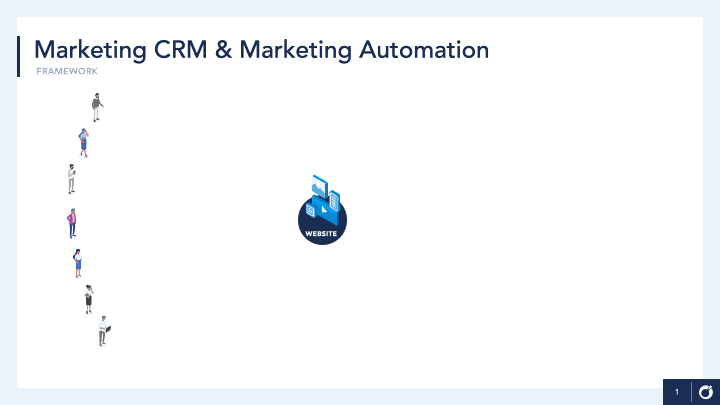
Marketing CRM Functions
Like any robust CRM, the marketing CRM provides a suite of tools to help execute core and advanced marketing strategy and tasks. However, without tools to achieve closed-loop marketing, the business may be squandering advertising dollars (and time) on non-performing channels, ineffective ads, and prospects that will never convert to customers. Closed-loop marketing tells the business specifically which channels, campaigns, ads, and other marketing activity resulted in revenue. Closing the loop requires that assets are tagged, tracked, collected, and properly attributed for role(s) in creating the conversion.
Closed-Loop Marketing
Often used interchangeably with closed-loop framework or closed-loop reporting, closed-loop marketing ties together all marketing and sales efforts throughout the customer journey. To reach insights that drive decisions increasing revenue, an organization must know which source provided the lead, which marketing efforts assisted or completed the conversion, how much revenue was produced, and what expenses were incurred.
Requirements for closing the loop include tagging and tracking customer touch points, storing the data accessible to the marketer and data analytics tools, and using attribution modeling to define the relative importance of each touch point. Tagging includes placing small tracking code on company content elements (email, websites, ads), and even adding tracking URLs to links that then capture referral sources (e.g., Twitter, Facebook). A CRM then captures these data points whenever prospects or customers interact with these elements. Finally, an analyst or marketing staff attributes the resulting revenue to the appropriate asset(s).
Attribution Modeling
For any specific conversion, a customer may interact with a half-dozen company assets. They might click on an in-video advertisement, visit the company website again 3 weeks later, register for more information, receive 2 emails from the business, before finally clicking an embedded link in an email and completing a purchase. Depending on what is counted, one purchase is at least 5 interactions. Closing the loop requires attributing the conversion to one or more assets. If the sale is attributed to the in-video advertisement, it is “First touch” attribution. If attributed to the clicked email link, it is “Last touch” attribution. If the sale is attributed to a combination of interactions, the attribution model is “multi-touch.” Business goals, buying cycles, and sales models may all determine which attribution model works best for an organization. Experimenting with different attribution models provides the business clear indicators of the most critical interaction timing, and the assets most influencing lead conversion, and predicts the most effective campaign design for future marketing.
Closed-loop marketing and attribution modeling creates accurate and provable ROMI, identifies high-performing lead channels and marketing assets, and creates a blueprint for future marketing efforts.
CRM Attribution Modeling
CRMs support attribution modeling directly with native code, by importing attribution data from standard platforms like Google Analytics, or through 3rd party plug-ins dedicated to sophisticated modeling. Some CRMs track attribution at the campaign level, rather than discrete campaign components. While this might be a step up from no tracking, a detailed asset attribution creates far more analytic value. Since many business models build relationships offline with active sales teams, CRMs often support manually entering events and offline interactions. Finally, CRMs often include visualization of attribution, with on screen customer flows and reporting outputs.
Example platforms supporting attribution include HubSpot, which provides its own tracking code snippet, and uses Urchin Tracking Module (UTM) parameters attached to all links to capture touchpoints (UTM can identify traffic source, type of link, campaign/product promotion, etc.). The attribution types are then designated Original Source, Lead Creation, Opportunity Creation. Salesforce-produced Pardot, which also has built-in attribution capabilities, can also connect to Google Analytics and Google Ads to add values capturing touchpoints.
In most cases, some skills are required to enable the tracking levels required to capture all discrete touchpoints and achieve multi-touch attribution. The platform may allow importing from another toolset like Google Analytics, or using workarounds and a little tracking code experience. And in many cases, attribution is limited to the campaign level–not specific elements of a campaign.
Analytics
Once tagging and tracking are established enough to create end-to-end closed loop marketing, the true value of captured data is revealed through data analytics, the key CRM feature underpinning all critical CRM functionality–marketing automation, email automation, customer segmentation, lead scoring and prediction. Data analytics processes and analyzes raw data to find trends and patterns, in turn, answering questions and predicting results. Combined with Machine Learning (ML), contemporary CRMs are able to predict which prospect will become a lead, which lead will convert. CRM analytics tracks and analyzes all relevant customer behaviors, allowing customer segmentation by any parameter automatically, including by likelihood of conversion (one platform automatically assigns an “engagement score” to every customer; another provides Win Probability with conversion odds). Lead analytics–assessing data from the entire lead cycle from generation to sale, enabling predictive lead scoring, identifying most effective nurturing action for each stage–is at the heart of CRM analytics.
Data Science Maturity Models (DSMMs): A Broad Consensus Composite
The majority of Data Science Maturity Models (DSMMs) reviewed cover 4-5 levels with outliers reaching 6 ...
Contact and Customer Data
As the earliest component in the evolution of CRMs, contacts have been a fundamental of CRMs of any flavor. What was once a collection of listings with basic customer information (phone, company, location) the contact and customer data component is now a full 360-view of each customer. Contact records contain not only demographic data, but complete histories of purchases, interactions, buying preferences, predicted Lifetime Value (LTV), and current lead status. In some platforms, each profile element can be given weighted values for calculating an engagement or lead score. In most platforms, separately procured 3rd party data imports provide additional demographic and behavioral information, while some CRMs automatically search for and important this supplementary data.
All of the customer data can be used in segmentation, the ability to group contacts and customers by any set of data points in order to automate marketing efforts. For example, a segment by location in the customer journey can facilitate messaging, forecasting, and targeted marketing campaigns. Groupings can be dynamic (and automated with ML-enhanced analytics), manually created, or built using filters for a temporary segment for a time-limited marketing initiative. The number of available data points creates opportunities of any complexity, all aided with automated segmentation assists.
For most CRMs, the contact record page is a single location from which to conduct customer (or segment) specific activities. The team can directly communicate from the record, choosing from multiple messaging options, including telephony. In some platforms, the contact record is tied to a “universal inbox” that captures every customer message regardless of message channel origin, and where all messages can be viewed, managed, or replied to from any member of the team (see HubSpot).
Lead Management
One of the most valuable CRM components, and an early driver for CRM adoption, Lead Management–tracking, scoring, development, and converting–is more closely aligned to revenue than other CRM functions. With built-in analytics, the CRM provides guidance throughout the sales pipeline and process, prompting or automating actions at every stage that are most likely to move the lead toward conversion. Leads are typically displayed in an analytics dashboard, where they can be viewed and analyzed from various dimensions (e.g., current stage, channel origin, conversion probability, predictive lead score).
Predictive lead scoring uses a ML algorithm to process all the prospect data that factors into the likelihood of a conversion. Once done manually by a marketer who would choose all the qualifying data indicative of a purchase, such as completing an interest form, or the prospect’s origin based on an email address ending in @yahoo.com vs @chicagomerantile.com. Then the marketer would assign a value to each factor and add the values to determine if they meet an established threshold. In a CRM using predictive lead scoring, the data points are selected based on the processing of thousands of similar data points, and more accurately assessed value using similar processing that can compare more data, faster, and with greater accuracy than a manual marketer or analyst. The result is a system that predicts consistently and effectively. At this point, manual scoring means chasing non-converting prospects with time and money, while stronger leads go unattended.
Marketing Automation
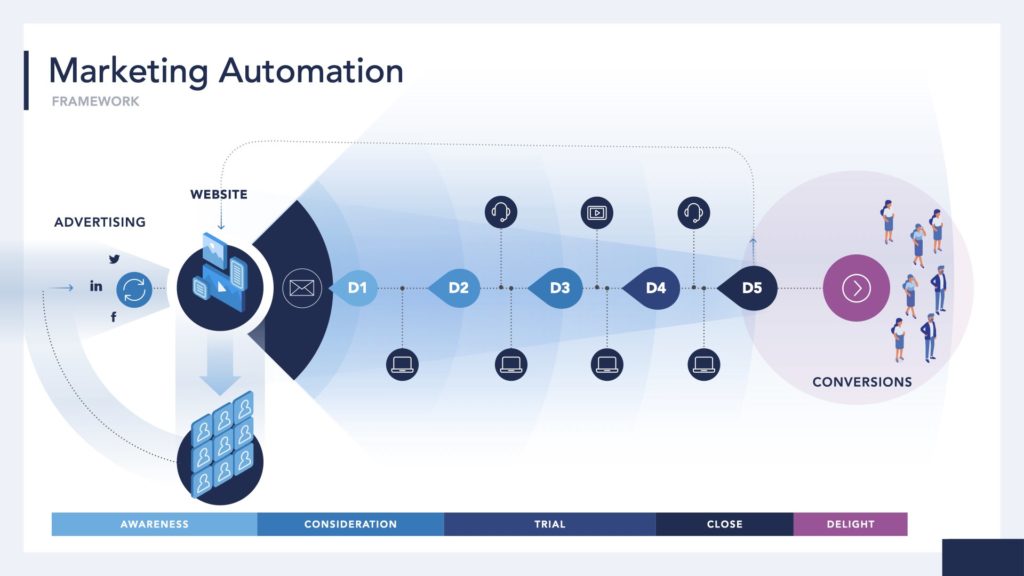
The genesis of the Marketing CRM, marketing automation continues to include automation of repetitive processes and tasks, but it now uses analytics to automate tasks based on complex conditions and triggers that can be manually set up, or configured automatically by the analytics engine. Rather than simply batch processing emails, groupings, and events, automation uses the collected prospect or customer data points (interactions, demographics, sourcing, behavioral characteristics) to determine what to do (send, act, trigger) and when to do it (based on calculating optimum time for impact). Manually set, or determined with ML-powered analytics, triggers can be any time a prospect answers a call-to-action (CTA), clicks on specific web links, or other more complex combinations of conditions and triggers.
Automated customer development assists in moving prospects through the customer journey until they become qualified leads or designated as unlikely. While traditional automated marketing alone will create department efficiencies and reduce costs, using analytics to automate data-heavy decisioning and actions will outperform any marketer continuing to manually wade through data for hours at a time.
Strategic Marketing Automation
How to Maximize Marketing Automation Impact Executive Summary The understanding of marketing automation (MA) is ...
Campaign and Ad Management
Templated and turnkey campaigns reduce time to setup and deploy an organized series of emails, webinars, promotions, and event invitations. Visual campaign designers open initiative design and deployment to the team and eliminate learning curves. In some platforms, like Creatio, multi-channel campaign conditions and triggers may be defined for moving between stages, setting target conversion rates, and even conditions for ending the campaign. Real-time campaign monitoring permits marketers to respond quickly to actionable indicators for modification.
While many platforms integrate social media, allowing marketers to manage ads directly from the CRM, some integrate natively with Google Ads (Zoho, Pardot), connecting ad spends and interaction data directly with contact pages. For example, in Zoho, each contact page details specific ads clicked by the contact, the keyword, and cost per click (CPC).
Email Marketing
A mainstay of traditional marketing automation platforms, and still a significant component of marketing CRMs, email marketing has been the bread and butter of in-house marketers and advertisers since its advent. Sending mass mailings, drip marketing, personalized content–all continue to be popular within a segment of the marketing world. Current email creation tools include more abundant and specialized templates, codeless HTML editors with automated SEO and conversion optimization suggestions, and automated personalization based on extensive contact data. Many systems offer “smart content” that automatically chooses the most impactful message variant based on analysis of contact profiles, segmentation, and stage of engagement. Email analytics extends to associated interaction metrics like click/open, bounce, unsubscribe, and deliverability.
Social Media
Marketing capitalized on the popularity of social media early, with 84% of Facebook “clicks” and “likes” linking to advertising only 5 years after public launch. As an electronic “word of mouth” multiplier, social media naturally lent itself to promotion, even before paid advertising became a strong component of the platforms.
CRMs now include integration with popular platforms, allowing site management activities from within the CRM. Social media campaigns can be designed and deployed quickly, customer interactions and feedback can be monitored, and tracking and analytics managed. Some platforms, like Zoho, integrate user profiles from social media directly into the CRM’s leads and contacts module. As a result, when a marketer communicates to a prospect or customer, the contact page includes the additional social information to provide insights on their preferences, competitors they’ve engaged, and details of what they are looking for.
Blog and Website Marketing
As with email marketing, the marketing CRM supports web content designed for inbound marketing, such as blogs, landing pages, and key page elements like forms and surveys. Interactive information gathering elements present visitors with opportunities to provide feedback, or to register or request information. Using surveys to gather information, or forms to register (or respond to a CTA) are a great way to move a prospect closer to a sale. Many platforms include a variety of templated web forms and surveys, as well as intuitive builders to create and edit custom elements.
Content development tools include SEO and conversion optimization support, ensuring the web content is consistent, and designed to rank well enough to drive traffic, and aimed well enough to convert prospects. Whether raising the brand profile, converting customers, or enhancing relationships–content marketing on the website has inherent value, especially when supported by spontaneous SEO and conversion optimization assists.
CRM Support
Like most enterprise-wide applications, CRMs come with basic support (e.g., email, phone, knowledge base), but also offer additional fee-based dedicated support or problem-specific assistance.
Important reminder: a CRM system can potentially touch a multitude of existing data sources, applications, and business processes. Chosen correctly (from a detailed requirements assessment) and deployed successfully, the CRM can transform a business. A pre-CRM formal assessment of objectives, goals, and processes will ensure a business doesn’t spend the first month on the phone with the vendor.
Below are some of the most common support add-ons. While most of these are available to all customers for purchase, some vendors provide these services at no charge for enterprise-level customers.
In-Depth Onboarding Consultation
Provided near installation, this consultation is typically conducted with the business lead to cover most common launch challenges, as well as configurations required before rolling out to team members.
Automation Strategy Consultation
With the complexity of automation technology, vendor instruction on business-specific needs helps set up the sophisticated combination of conditions and triggers available in automated workflows, personalization, and email marketing.
Design Services
Some companies may need design services for marketing materials for rich media messaging or even landing page elements.
Monthly One-on-one Training Sessions
For complex organizations, the opportunity for ongoing sessions allows the vendor to cover separate components and processes over several sessions.
Dedicated Account Representative
Typically for enterprise-level clients, the dedicated Account Representative provides the ongoing goal-centered consulting, and problem resolution major clients will expect.
How to Choose a Marketing CRM System
Given the wide variation in platform features, focus, and complexity, businesses considering CRM adoption may be overwhelmed at the choice. Will the platform seamlessly integrate with the existing data infrastructure? Can the old applications continue to be used? How will the decentralized Sales Team access it, or get used to it? Will the learning curve be too long for some users? Does the platform accommodate the business’s future growth plans?
While the myriad planning decisions for CRM may be tedious and elaborate–juggling complex business and department goals, scoping the existing data technology environment, studying the feasibility of current and future processes–choosing a platform that will meet long-term needs may be the most impactful decision made by an organization.
Business Focus
Choose a platform aligned with the business sector and processes, business focus and goals. Many marketing CRMs are designed for a specific business sector (e.g., ecommerce, B2B), may work best for a specific business size and complexity (e.g., small business, large enterprise), and even align with specific sales and marketing processes. If a business has large value and volume transactions, driven by in-person sales teams, then the business will need a platform with lead nurturing tools that reflects this process, and not the e-commerce customer journey.
Other platforms may excel at a particular function, such as social media marketing, customer development, or predictive scoring. If a business model is tied deeply to a successful marketing channel or strategy, aligning with a similarly focused CRM will likely strengthen the business strategy.
Organization Experience
Past experience adopting and deploying integral or enterprise-wide platforms can help set expectations for businesses considering CRMs. Smaller organizations with limited platform experience may choose from all-in-one CRMs with seamless but limited integrations. Adopting a CRM with core CRM functionality (contact and sales management) with integrated sales and marketing features, such businesses can simultaneously increase multi-functional capability while limiting manual integration efforts.
Conversely, a larger organization with a history of platform adoption (or acquisition growth) may complicate any new additions. Platform duplication or lack of a master data management (MDM) plan will almost certainly require custom integration work. A business with diverse legacy data sources, manual data transfers, and a variety of data applications, must decide how much to integrate and how much can be replaced with a comprehensive CRM system. If, however, the current infrastructure is working well enough, but missing only the targeted marketing features, adding a Marketing Automation “standalone” platform may complete the existing collection of data apps and sources.
Platform Features
The particulars of your business processes, market, etc. will drive the feature alignment needed to increase conversions with a complimentary usable system. Businesses should think how the sales team currently divides work, and nurtures the lead through closing the sale. Or which set of tasks take the largest percentage of marketing team time and effort, or which area or business process is causing the greatest pain. Specific impactful needs dictate the requirements list a new platform must meet. If a business cannot currently quantify the impact of the various marketing initiatives undertaken, closing the marketing loop with minimum attribution modeling and analytics is the highest priority. If current contact and customer information is spread across different platforms, or poorly captured at all, a powerful contact and customer data toolset allowing for cleaning and importing diverse contact data is a core requirement. When no consistent process exists for marketing to identify the prospect, manage it into a lead, and transfer it to sales for conversion, automated and visual workflow development tools will be key to aligning marketing and sales.
Whether it’s unpredictable sales forecasts (predictive lead scoring), insufficient resources for personalized marketing (automated personalization using ML-assisted real-time analytics), or inefficient campaigns (campaign optimization tools and Conversion Rate Optimization tools). The most important business processes and pain points are the most important CRM features requirements.
Usability
Often forgotten until well into deployment, usability is the difference between a system you fight to use or one that becomes a seamless part of work, noticeable only for the results it continues to produce.
Online CRM reviews use terms like “Intuitive,” “Seamless,”or, far too often,“Learning Curve,” “Buggy.” Due diligence on usability is a key to team adoption. Businesses must pay particular attention to most commonly used components and processes, and check online reviews on established and trusted aggregated sites. Thousands of reviews from platform customers are available–from different users like sales, marketing, management. Finally, most CRMs provide free trials as an excellent method to learn how the system feels to operate.
Integration needs and capabilities
All CRMs have integration capabilities, varying from pre-built connectors to popular business apps (Outlook, Quickbooks, Slack), to popular advertising platforms (Google, Shopify, Facebook), and usually, to the vendor’s own add-ons. Creating and maintaining a 360 Customer View, a visible workflow for lead management, and complete analytic dashboards all demand integrated data from relevant systems. If replacing an existing system (e.g., contact manager), a business need only port the historical data once (cleaning, parsing, and validating). But for most integrations, the data flow must continue. Businesses should verify the data transfer details for each integration meets their needs, whether it is real-time continuous sync, or hourly, etc.
Most integrate with non-native platforms and apps manually, with each CRM entailing varying degrees of difficulty for “non-standard” integrations. CRM vendors usually publish their supported integrations, while customer reviews will likely detail the ease or difficulty integrating non-standard apps and data sources. For example, Pardot integrates with SugarCRM, MS Dynamics CRM, Netsuite, and their parent company’s flagship, Salesforce. And as a Pardot employee suggests on their support blog, “there are a few options” for non-standard integrations for Pardot. In comparison, HubSpot claims over 300 native integrations, and lists them on their website. As expected, platforms with a smaller installed base will have fewer native integrations, while open-source CRMs expect a technical customer base able to configure their own integrations.
Any growth-oriented business will likely add to the technology infrastructure, whether new data sources or apps that create or manipulate the data. As a result, ensure that built-in integration capability matches current and growth needs, and allows for non-standard integrations without specialized expertise. Remember, integration targets go beyond customer data, and business growth supports a wide range of productivity enhancing tools that benefit from CRM integration: team communications, calendars, social media, live chat, email, external survey tools, conference call software, even ecommerce.
Pricing Models
As mentioned above, the structure of platforms can influence pricing models. Inexpensive core CRMs price each specialized function “add-ons” like marketing separately. CRMs that include marketing functions may be priced higher, or segment pricing models by feature levels so that the “Starter” level is inexpensive, but the “Professional” or “Enterprise” levels are significantly more costly. The standalone marketing platform may have only one feature level, and priced accordingly.
Many CRM price models are separated into 3-4 feature levels, with categories similar to “Starter,” “Growth,” “Pro,” and “Enterprise.” The vast majority are cloud-based SaaS, with a monthly subscription fee, anywhere from $0-40 for the low-feature entry level, and several hundred to several thousand per month for the full-featured highest level. The “sweet spot” of functionality for most platforms (and users) is probably the mid-range “Pro” level, with a price-point of $300-800/month for one user.
The monthly fee is typically per user, with a cap on the number of customer records. To increase the limit on customer records requires either a greater monthly rate, or an upgrade to the next feature level.
As expected, features available at each level usually follow logically. Entry level excludes advanced features like analytics, or limits the number and type of integrations, reports, or automations. When verifying functionality needs, businesses must verify that required features are available at a chosen level, and not usage-limited.
Keys to Adoption Success
The most important key to successfully adopting a marketing CRM system is the completion of goal definition and requirement specifications before beginning the platform search. A complete pre-CRM assessment defines clear KPIs, business objectives, department objectives, process alignment and value proposition for every team. The marketing CRM platform can be transformative. Defining the end-to-end customer journey, capturing actionable data across the life cycle, and using data analytics to assist decisions across processes–all change the way business is conducted. Defining business goals and requirements is the first monumental step.
RELATED ARTICLES
-
Multi-Touch Attribution (MTA)read more
Multi-Touch Attribution (MTA) identifies the value of discrete marketing elements and creates a…
Optimization -
Digital Advertising after Third-Party Cookiesread more
As privacy concerns grow, online advertisers should find alternatives to third-party cookies. Learn…
Online Advertising -
Google Analytics 4read more
Preparing for the Future Now Executive Summary Google Analytics 4 (GA4) is a fundamental…
Online Advertising





