The Beginner’s Guide to Creating Effective Facebook Ads
Social Media Advertising: The Newest Ad Platform
Facebook isn’t just a social network anymore, but one of the most lucrative ad platforms on the internet. In fact, Facebook is expected to pull in $16.33 billion dollars in Digital Display Ad revenue this year.
If you have any sort of interest in growing your audience and potential clientele, consider advertising on Facebook. This Facebook ads guide will explain how the social media network’s display ad network can benefit your business, the steps to creating an ad, and some tips for crafting the most effective and engaging Facebook ads. Finally, we’ll share some examples of real ads we believe set the standard.
First, let’s answer a question that may be on your mind. “Why should I advertise my business on Facebook?”
The Facebook Ads Guide
Why Facebook is perfect for advertising
User Data and Ad Targeting. Facebook knows a lot about a lot of people. They can tell your name, where you live, where you work, what pages you’ve liked or posts you’ve clicked on. It can even tell what you do outside of Facebook, like the music you listen to, items you purchase and sell. This is great information for businesses. The information that Facebook knows allows you to target specific groups and people based on all the parameters mentioned above. For example, if you are a business looking to promote your ads to only people ages through 18-25 who own a dog, Facebook is capable of doing that!
Reach. Facebook has 1.49 billion members worldwide, and 22 billion ad clicks each year. That means your customer, no matter how small your niche may be, is bound to be out there for you to reach. It’s just a matter of targeting them. If you want to learn more, check out our blog on how Facebook can drive more traffic to your website.
Additional Brand Touches. Salesforce believes it takes 6 to 8 touches with a brand, or interactions, before you’re ready to make a purchase. Facebook increases the times your product or service is seen, especially if it’s a display ad or a promoted post.
Low Cost. Compared to other display network advertising, Facebook is still relatively cheap. This chart from Brian Carter on Moz illustrates how compared to traditional media and other display ad networks, Facebook costs just a fraction of a dollar to reach 1000 people.
How to create a Facebook ad
You can create a Facebook ad in either Ads Manager or Power Editor (if you’re in a larger advertising firm). While Facebook is continually updating the platform with newer features, the process remains the same.
1) Click on “Create an Ad”
2) Choose an Advertising Objective.
There are three buckets:
- Awareness– for bringing attention to a service or product. This includes Brand Awareness and Reach.
- Consideration– to get audiences to move further down the sales funnel by learning more about your company. Includes Traffic, Engagement, App Installs, Video views, and Lead generation.
- Conversion– to get someone to take an action on a website. Includes Conversions, Product catalog sales, and Store visits.
Make sure to choose the goal that best suits the purpose of your ad. If it’s to make your website more known, then select “Traffic”. If it’s your objective is to get people to buy a product on your website, choose Product catalog sales, under conversion.
3) Set up an Ad Account. Select your country, currency, and time zone.
Define your audience and budget. Target your ad depending on:
- Location
- Age
- Gender
- Languages
- Interests
- Behaviors
- Connections
Again, keep in mind your own audience in targeting. Try to cast a smaller net than a wider one, and you’ll be more sure to actually attract your intended audience.
4) Set your budget.
Choose between a daily budget and a lifetime budget (a max you’ll spend for the whole ad). Start with small test investments to determine how your audience responds to your ads.
5) Create the ad.
This is where you can get creative. If you’re creating a video or image ad, be sure to choose media that represents your company’s brand, and makes it enticing for the viewer to click on it. Keep in mind there are various text and image restrictions. Be sure to check out Facebook’s official guidelines and specs for creating ads. You’ll also choose where your ad will be displayed. Also, check out Within The Flow’s post on creating the best Facebook ad design.
6) Submit your order!
That’s it. Once it’s reviewed by Facebook, you’ll get a confirmation email letting you know once the ad is live. Don’t forget to monitor your ad to determine how to improve on the copy in the future.
Remarketing/ Retargeting
Facebook remarketing or retargeting is a way of trying to capture Facebook users who have already been to your website. You can do this by installing a Facebook pixel on your website, which is really just a short line of code. Whenever a user visits your site, it will create a cookie that remembers all their information, which you can then use to re-advertise to them. You need to have custom audiences set up, along with a goal to track (downloads of a pdf, contact forms sent in, etc.)
Remarketing is a great tactic because it already filters out the part of your audience who are not interested or simply not real. You already know they visited your website and know about you, so remarketing is a way of reminding them about you.
Be sure to read Facebook’s guide to reaching existing customers.
Tips for Engaging Ad Copy
- Write for your intended audience. Who is your product for? Or the end users of your service? Think about what problem they may have and how your business is in a position to solve or help them through it. Who you write for should also inform your tone. You wouldn’t write the same advertising copy for financial investors as you would to a group of college students.
- Use imagery to your advantage. Think hard of which images can not only convey the literal offering of your product but can also convey the essence of your brand and core beliefs. If you offer an app of some sort, who are the users on their phone using it? Are they professional people in business suits, or a person in a restaurant? It may be worth consulting a professional photographer to save you the time and inconvenience of getting the perfect shot.
- Have a call to action. Don’t just say some flashy buzzwords, be blunt about your offering and entice your target audience to make a certain action. This also involves knowing what it is you’re trying to sell in the ad in the first place. “Order now.” “Learn more.” “Sign up.” But don’t use too many either, just use one. Speaking of…
- Keep it simple! Don’t use overly technical language. Use short, simple words and get to the point of what your service can offer.
- Make the content relevant. Most importantly, the aim is to provide something of value to the customer or end user. Facebook users are bombarded by ads in general. The only ones they’ll pay attention to are the ones that provide some value or benefit, whether it’s a discount for a food delivery service or a free informational download of a guide to something on your website. In a sea of advertisers and cheap offers, it pays off when you treat your audience’s time as if it were your own.
Great Examples of Facebook Ads
Let’s take a look at some real examples of engaging Facebook ad copy and imagery.
NatureBox

(Credit: Instapage)
This ad for NatureBox, a monthly subscription box for health-conscious snacks, follows many of our tips.
The simplicity of the imagery (small portions laid out evenly) reinforces their brand. It’s organized, healthy, and clean. Everything seems healthy and clean because the photo is professionally taken.
The use of certain keywords (“deliciously wholesome,” “Get Smart” and “NO artificial colors,”) show a great understanding of the target audience, without being obtuse. It’s for people who want to have something to eat but are concerned about unhealthy additives.
“Free sample” is a great call-to-action. It’s hard to pass up “free” once you hear “snacks” multiple times. It’s also highlighted in orange in the imagery for emphasis.
Slack
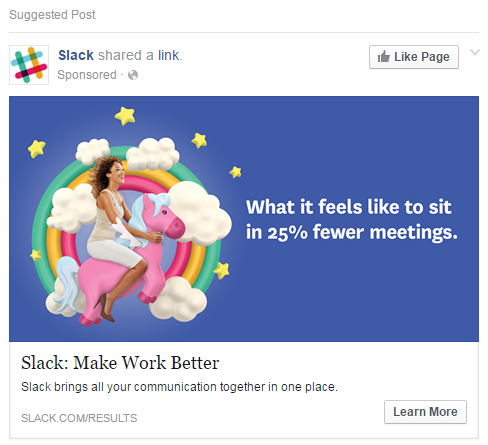
(Credit: Wordstream)
Slack is a great tool that we love using for communication and quick document sharing. Slack’s advertising checks all marks on the criteria for great branding and offering.
The image conveys its themes clearly of peace of mind and optimism. It’s balanced perfectly with the text and has a soft, light-hearted design.
“Slack brings all your communication together in one place.” followed by “Learn More” is a great tagline and invitation for further explanation. Communication is definitely a challenge in many work places, and slack is claiming to solve for that with their product.
The ad is worded to reinforce the feeling of using their app. It’s not about more conversation (like meetings), it’s about streamlining the whole communication process for less chatter and noise.
Tortuga Music Festival
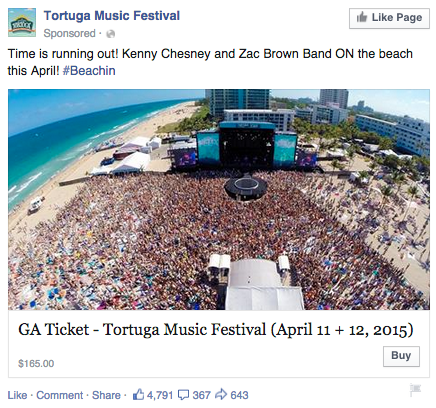
(Credit: Hubspot)
Tortuga Music Festival represents how many festivals tend to advertise, but there’s a reason these are so effective.
Using time limits or immediacy in the copy. Whenever people hear or see, “time is running out,” or “while supplies last,” they freak out. They are more likely to hit that “Buy” button instead of putting it off for a more convenient time.
Relevant ad copy and imagery. Hashtags and hashtag humor can really only work on younger, more social media engaged audiences. Music festival imagery also convey a sense of popularity and excitement. Advertisers can also see which users have liked Zac Brown Band and specifically show this ad to only them.
Event details clearly communicated. Viewers, at a glance, know how much it is, when the festival is, and who they might see. Even if they don’t intend to go, that gives users enough to filter themselves out if they aren’t interested.
Additional Info and Resources
This is just an intro to advertising on Facebook, but it barely scratches the surface of the potential uses of the platform. We’ll continue to write more guides on certain processes, and the best practices for writing ad copy. Just like writing for social media, blog posts, or most writing in general- if it doesn’t bring some value or clarity to the reader, it’s not an ad worth reading.
Still not sure of the benefit of Facebook? Read our blog on how Facebook can bring more traffic to your website.
This post drew inspiration from the Facebook guides on writing effective ad copy. Be sure to read up on those pages.
Follow the latest tips on content writing, social media advertising, pay-per-click advertising, and search advertising with Arcalea’s blog.







RESPONSES